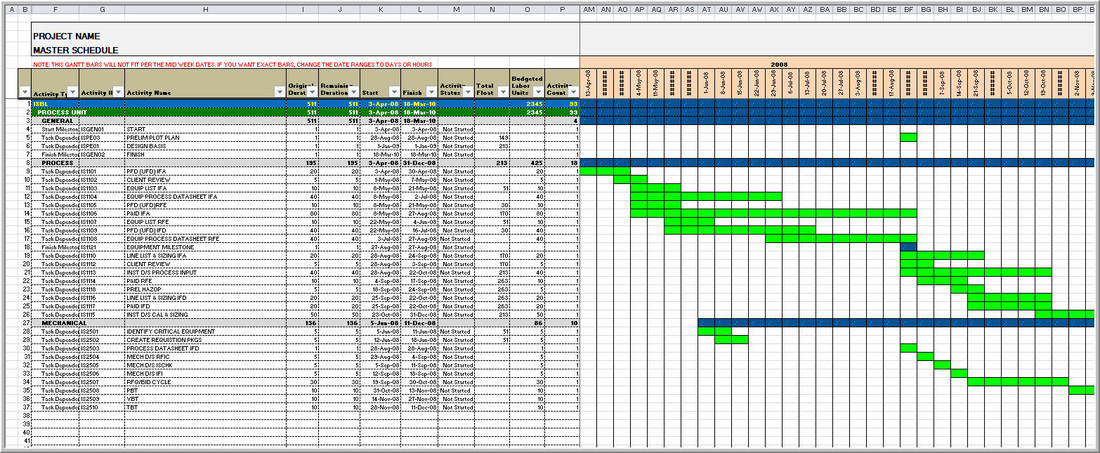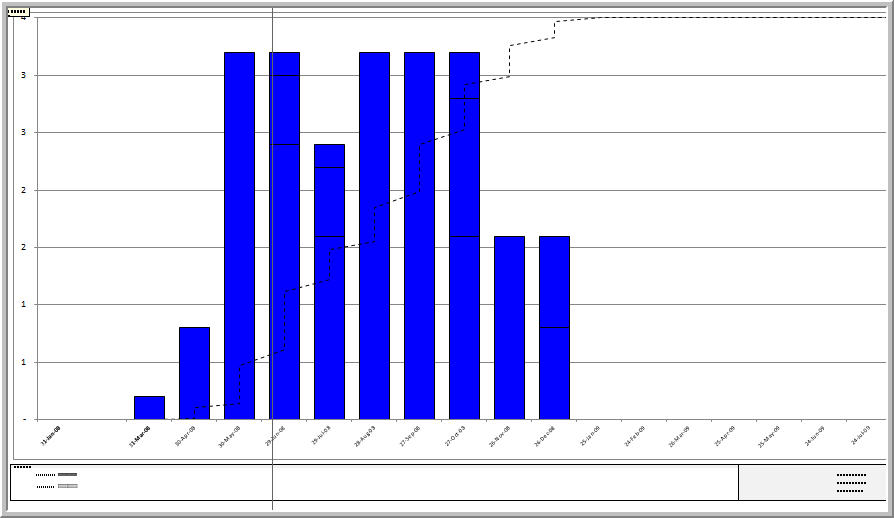If you would prefer not to create the basic Gantt file in Excel yourself or if you would like some automatic formatting to happen I have created a fully functional file here. I want to post a quick video on creating an Advanced Gantt in Excel using Conditional Formatting. As an example, professionals , managers or project controls may not have access to a scheduling software. However, their could be a need to create an executive Level 1 or Level 2 schedule. This method allows for the Gantt to be somewhat dynamic for purposes of updating.
Copyright © 2019 - Advanced Planning Analytics, All Rights Reserved