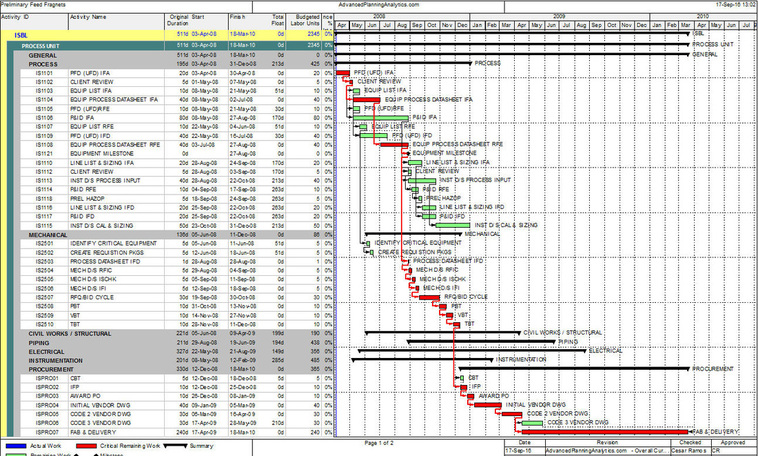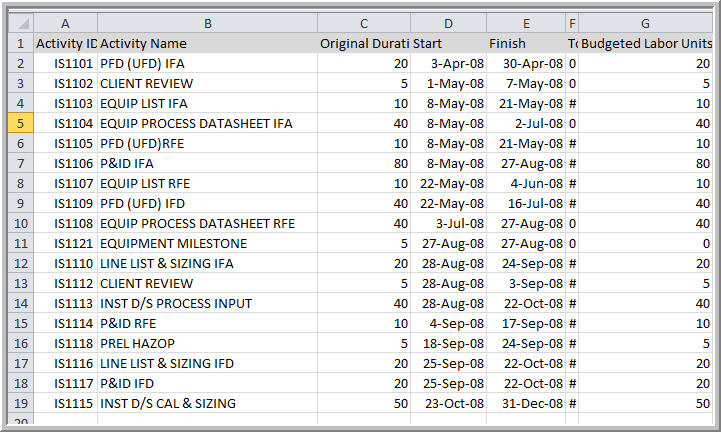I want to post a quick video on creating a Gantt Chart in Excel. As an example, professionals , managers or project controls may not have access to a scheduling software. However, their could be a need to create an executive Level 1 or Level 2 schedule. This method allows for the Gantt to be somewhat dynamic for purposes of updating.
Step 1: Open Excel & Create a Table -in my example I copy & pasted from my P6 Schedule. Download the Excel File from link below
Now follow my instructions on the video.
| |||||||