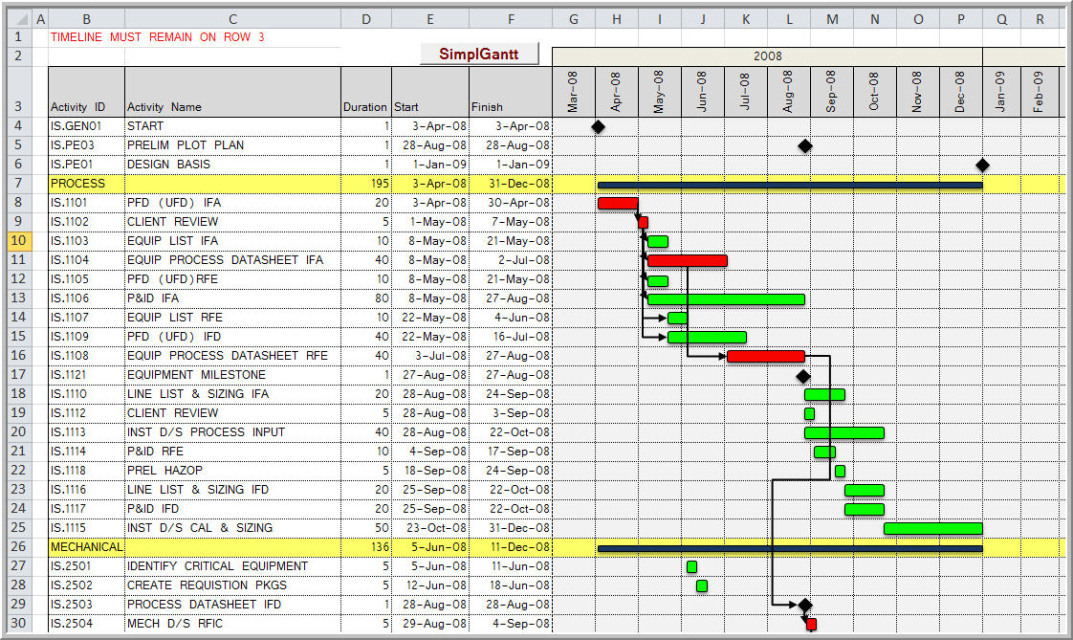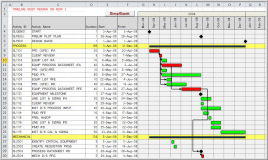- APA Store
- >
- Excel Tools by Advanced Planning Analytics
- >
- Excel Gantt Using VBA [Visual Basic Applications] FREE DEMO File
Excel Gantt Using VBA [Visual Basic Applications] FREE DEMO File
SKU:
AEGCF03
$0.00
Unavailable
per item
I want to post a quick video on creating a Gantt Chart in Excel with the utilization VBA [Visual Basic Applications]. As an example, professionals , managers or project controls may not have access to a scheduling software. However, their could be a need to create an executive Level 1 or Level 2 schedule. This method allows for the Gantt to be somewhat dynamic for purposes of updating.
THIS IS A FREE DEMO FILE. IF YOU WANT TO PURCHASE THE FULL VERSION PLEASE SEE STORE. No Refunds for downloaded electronic files. Please see refund policy before purchase.
THIS IS A FREE DEMO FILE. IF YOU WANT TO PURCHASE THE FULL VERSION PLEASE SEE STORE. No Refunds for downloaded electronic files. Please see refund policy before purchase.