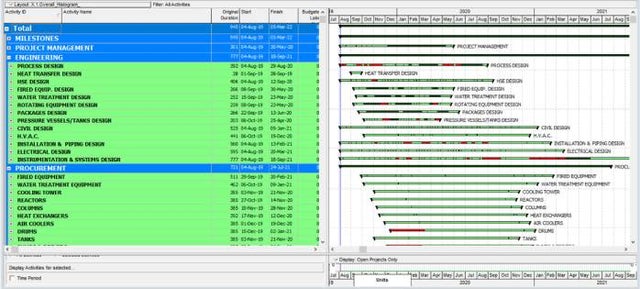- APA Store
- >
- XER P6 Templates
- >
- Onshore Typical Level 3 Schedule XER Template [804 activities]
Onshore Typical Level 3 Schedule XER Template [804 activities]
SKU:
APA.1000
$804.00
$804.00
$804.00
Unavailable
per item
By a large demand, I have decided to sell my XER templates for public use. Over all of my career, I have fine tuned and developed optimal Level 3 Schedule Templates. This logic has been vetted continuously by APA and is used as the primary starting template for all of our schedule development. APA has over 21 years building, evaluating, and developing schedules regarding EPC Logic.
Your purchased XER native file package contains:
All activities that flow from Engineering to Construction Summaries & Commissioning
Summaries
· Engineering
· Procurement
· Subcontracts
· Fabrication
· Construction
· Commissioning
Fully detailed engineering logic that flows through deliverables and interdisciplinary logic that are linked to the Model Review. Disciplines include but not limited to:
· Process
· Mechanical
· Civil
· Structural
· Electrical
· Instrumentation
· Subcontracts
Also included with XER purchase is the following P6 Layouts:
· Activity Type Check / Count
· Duration Type Check / Count
· Constrained Activity Review
· % Complete Type Check / Count
· Calendar Check / Count
· Longest Path
· Multiple Float Path
· 4 Week Update
· 90 Day Look Ahead
· S-Curve
· EVM – EAC Analysis
· WBS Working Layout [used to update EVM]
· No Actual Finish & % Complete =100
· Actual Start & no % Complete started
· Actual Finish & % Complete <100
· Expected Finish > Data Date
NOTE: Be sure to use the group and sort by Activity Code and NOT WBS. WBS is the most misused method in P6. I'm an old school scheduler and used Activity Codes to represent the WBS.
Disclaimer: Template is intended to provide a majority start of most schedules. This is not a copy/paste for your projects. It is the responsibility of the planner/scheduler/project team to customize their schedule based on their scope of work and reviewed/approved by the project team.
Your purchased XER native file package contains:
All activities that flow from Engineering to Construction Summaries & Commissioning
Summaries
· Engineering
· Procurement
· Subcontracts
· Fabrication
· Construction
· Commissioning
Fully detailed engineering logic that flows through deliverables and interdisciplinary logic that are linked to the Model Review. Disciplines include but not limited to:
· Process
· Mechanical
· Civil
· Structural
· Electrical
· Instrumentation
· Subcontracts
Also included with XER purchase is the following P6 Layouts:
· Activity Type Check / Count
· Duration Type Check / Count
· Constrained Activity Review
· % Complete Type Check / Count
· Calendar Check / Count
· Longest Path
· Multiple Float Path
· 4 Week Update
· 90 Day Look Ahead
· S-Curve
· EVM – EAC Analysis
· WBS Working Layout [used to update EVM]
· No Actual Finish & % Complete =100
· Actual Start & no % Complete started
· Actual Finish & % Complete <100
· Expected Finish > Data Date
NOTE: Be sure to use the group and sort by Activity Code and NOT WBS. WBS is the most misused method in P6. I'm an old school scheduler and used Activity Codes to represent the WBS.
Disclaimer: Template is intended to provide a majority start of most schedules. This is not a copy/paste for your projects. It is the responsibility of the planner/scheduler/project team to customize their schedule based on their scope of work and reviewed/approved by the project team.